Peer review
Student to student, or team-to-team peer reviewing. Enable students to view, comment, and collaborate on others’ work.
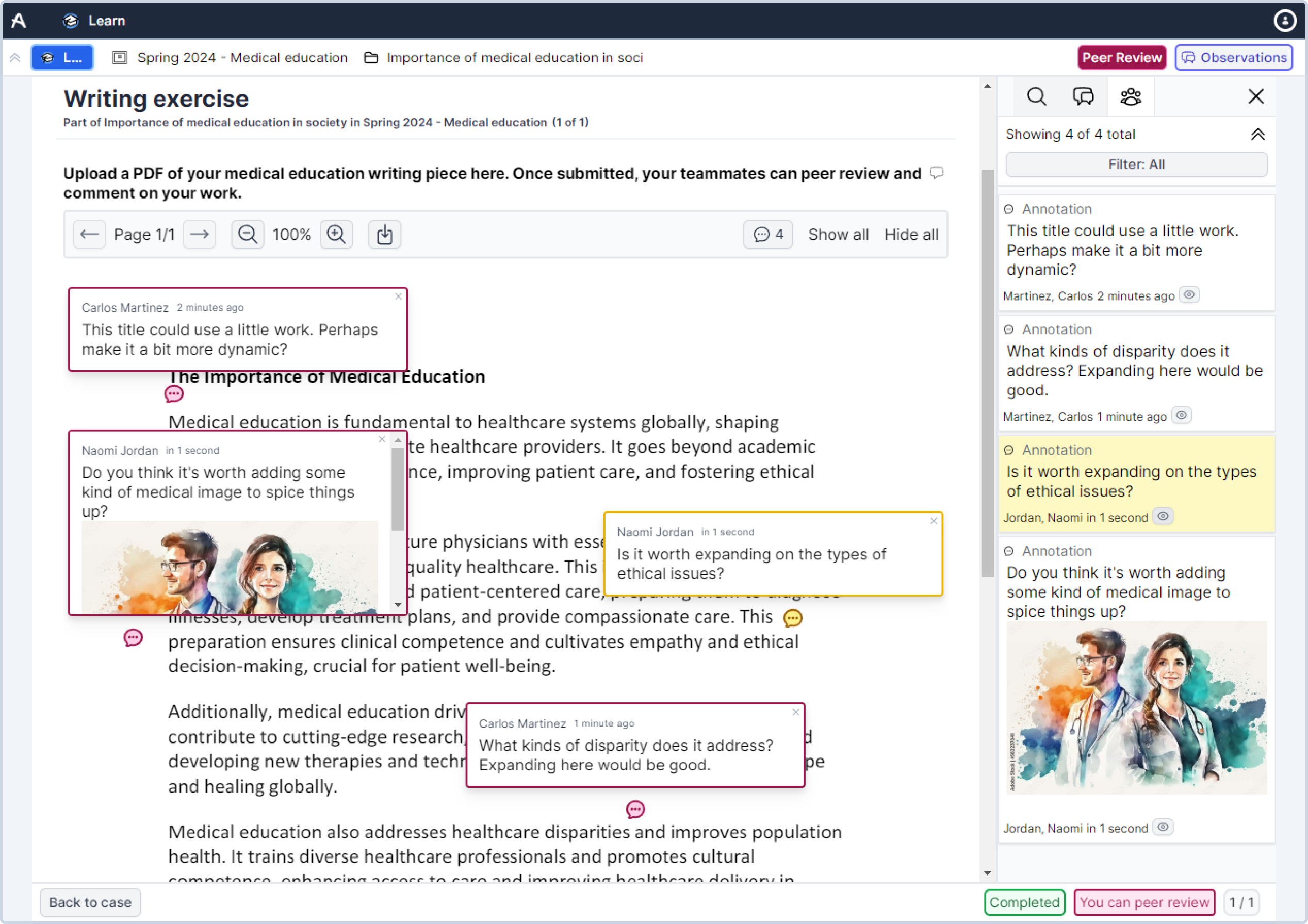
Peer review can be configured on any Allele activity to allow students to reflect and actively collaborate with other students and/or teams.
Students can add text-based annotations, use rich text, or even embed images in their peer review notes.
Configure peer review to be either for individual students to review their teammates’ work, or teams to review other teams’ work.
Educators can pop in to see peer review comments at any time. They can also add their own notes to student work.
Did you know?
Regardless of the pedagogy you use in the classroom, peer review can be enabled to allow students to actively collaborate, discuss, and iterate on their work. Students can collaboratively work on writing assignments, or even review each other’s clinical reasoning decision making.
